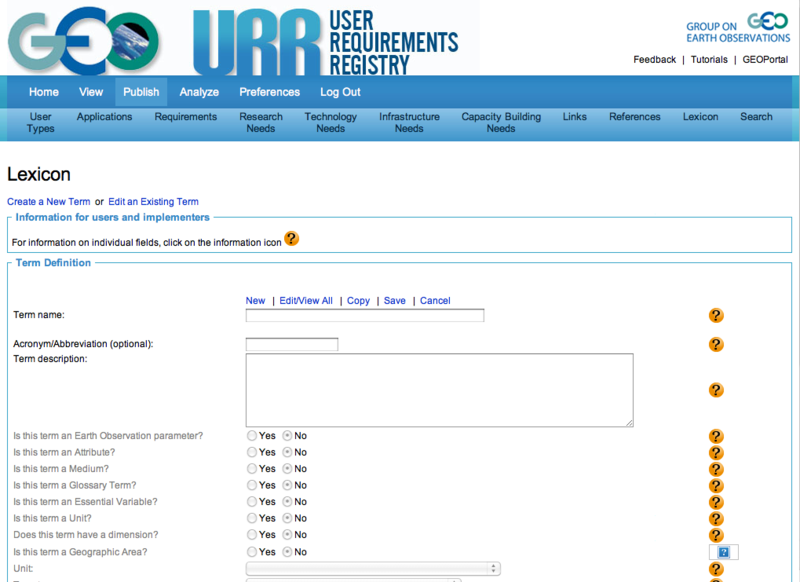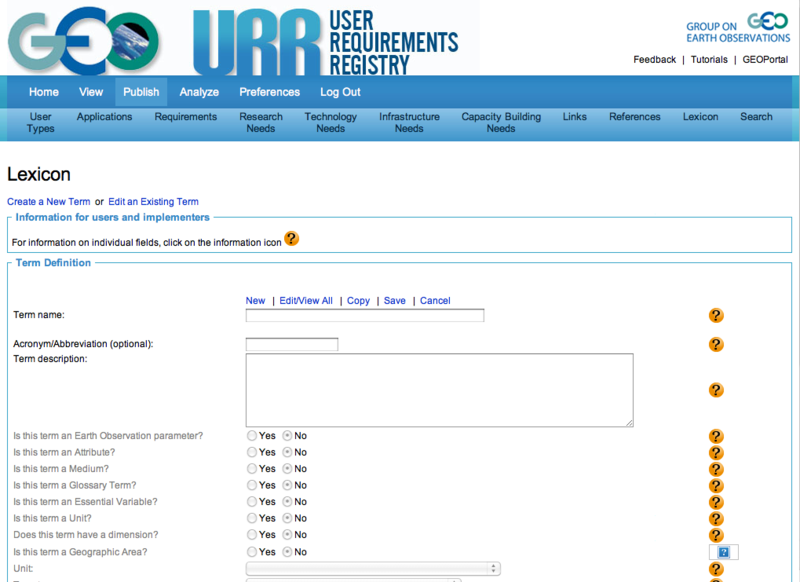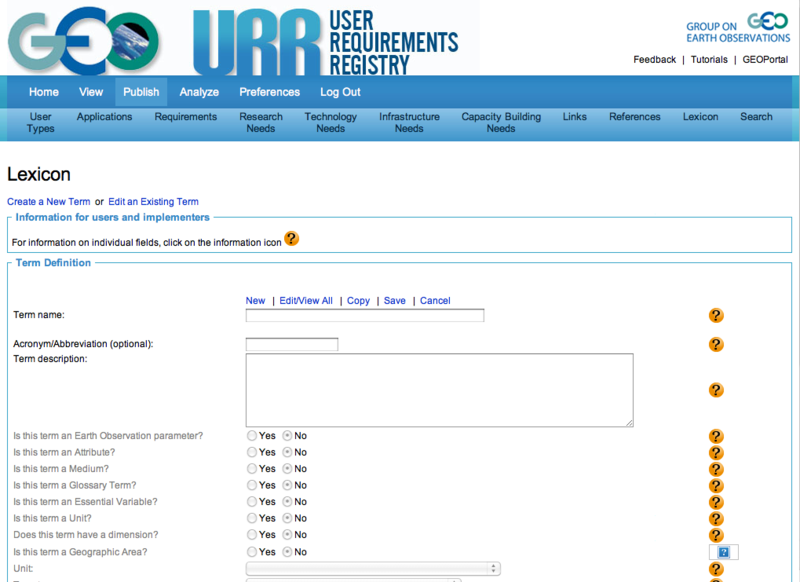
|
Edit Functions
The publishing forms have five buttons for the editing of entries:
- New: opens a new blank form;
- Edit/View all Terms: brings up a list of all entries, from which the entry to be edited can be selected;
- Copy: creates a copy of the entry currently in the form;
- Save: saves the entry currently in the form
- Cancel: cancels any unsaved changes made to an entry and restores the entry as it was after the last saving.
In the following screens, we explain these functions in more detail, using the form for editing Lexicon entries as example.
|